Reset Sony Vaio Laptop Battery life extender from 80% to 100%
Sony Laptops charges the battery to 80% and then stops charging. It is widely thought as an bug/problem with the battery/charger unit. Actually it is an battery extender program that is set by Sony. You can override the default setting to charge the battery 100%. I would recommend to set it to 80% if you mostly work with charger unit connected and set it to 100% if you work most of the time without the charger connected.
Go to Start/All programs/Vaio Control Center and select power management. Then select Battery as shown

Select Advanced and then choose custom with 100%.
Now your systems battery will start charging to 100%
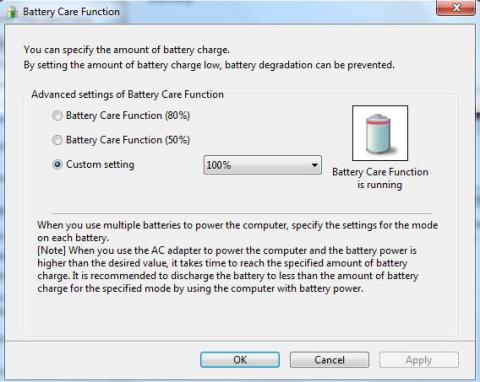
Swav said
Thanks!
Nitin said
custom setting option is not reflecting in Battery care function so kindly suggest
Crisostomo said
My VAIO doesn’t have any settings/options like shown above.
Any other info that could help?
Thanks!
a said
thanks
srinivas said
which version i have to doen load to increse charging from 80 to 100% my laptop model is sve1513acnb
thiagsundar said
I have vaio Control Center version 4.1.0.10160. I think it is a older version. You can download closest version here: http://www.sony.co.in/support/download/408800
SUBHRAJIT PODDER said
But there is no custom setting option in my Sony laptop (model no-vpccb38 fn- c-series). So why shld I do now.bcoz I want toake it 100%charge.
thiagsundar said
Please try the older version as stated in my earlier comment, that will have the option for 100% battery life.
teamcroom said
There is two modes in the new version, section one lets you set at either 80% or 50% for computers always plugged in and then the other mode is in the section below it where it will charge fully when plugged in during the day but when it is overnight it wont charge. As it gets close to morning the charge will start ensuring your battery is fully charged. You need to set a start time (not going to charge) and end time (when you need your battery 100%).
thiagsundar said
Thanks Teamcroom
fooofooo said
thanks for support
sashank said
the link u gave isnt working for 8.1…plz help.
Foofa said
please consider the reason why it is set to below 100%. As I love my VAIO PRO 11″ , I’ve set it to 50% . I’m hoping my battery life will extend for good.
I try to keep AC charger connected when I’m at work and at home working.
yes If you are using Ur VAIO more with battery , Sony recommend to use 80%. if not you can over ride settings by turning off battery care.
Good luck.
nahid said
sashanksaid
Should I enable battery care function if I always work with ac charger connected? if yes which one is best 80% or 50%?
thiagsundar said
If always charger connected then 80% should be fine. This is because if you want to carry your laptop somewhere all of a sudden or power failure then 80% is better than 50%. It is personal choice I guess.
Dr A Z M Iftikhar Hussain said
In battery care function there is no option for custom setting
suresh said
Custom settings its not showing in my laptop pls suggest